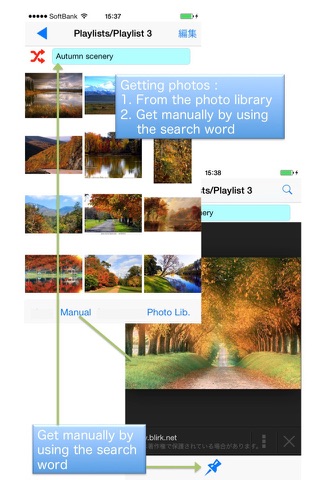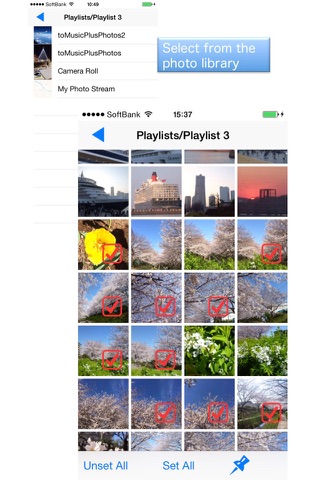Music+Photos Lite ( play music and photos. )
Music+Photos ( enjoy together your favourite photos and favorite music )
Lets enjoy together your favorite photos and favorite music.
Photos sequentially displayed from time to time you have set music playing.
Music playlist is selected from “YouTube” or music library of iPhone / iPad / iPod by using playlists,
artists name and album name.
You can select the photos from the photo library of iPhone / iPad / iPod,
You can select manually from the Internet using a search word.
You can set "Photo Set" to "Common" of common songs. (2 Sets)
It changes every time the song changes, the set of photo will play in random order or registration.
This app can play music in the background. ( Changes Allowed )
And how to use, please refer to
http://www.katogiken-app.mimoza.jp/musicplusphotos2/english.html
Features:
Create a playlist from the music data and videos of YouTube, and for movie / music playback.
Play music that is selected from music library of iPhone / iPad / iPod by using playlists,
artists name, album name and all songs.
The operation in the big button to play / stop / skip.
You can skip 30 seconds and you can operate volume control.
Possible shuffle play, and repeat play.
Remote control of a dedicated earphone available.
Buttons will disappear during no-operation then only photos sequentially displaying.
You can set "Photo Set" to "Common" of common songs.
Can be set up to 5000 pieces in each set photos from photo library of iPhone / iPad / iPod inside.
Can be selected manually (still image) photo from the Internet using a search word.
Display photos sequentially that will appear randomly or order of registration in accordance with the transition method, displaying time and transition time.
Photo set is a change in the order of registration or randomly each time the song changes.
Note:
Since the background music reproduction possible, the music continues to play
even terminate the application by pressing the home button during playback.
Please close this app after stopping the music if the background music playback
is not required.
You can also use the standard Music app to stop operation of music.
Music playback will stop by pressing the Home button if you have disabled the background music playback.
Even if you can register on the playlist, you may not be able to play videos of YouTube, music.
You can also play only if it is connected to the net.
In the case of iPhone / iPod, videos of YouTube, music will be played directly.
In the case of iPad, videos of YouTube, music will be playing slide + photo only music part.